形状(Shape)
1 | // 切角/圆角形状基类 |
- 四个角相同大小
- CornerSize:以像素为单位定义角的大小
- size: Dp:dp
- size: Float:像素
- percent: Int:百分比
- 四个角不同大小:分别指定四个角的dp/像素/百分比
1 | // 切角/圆角形状基类 |
1 | fun Modifier.border(border: BorderStroke, shape: Shape) |
1 | Column { |
selectableGroup 使用此修饰符将Tabs 或 RadioButtons
等项目列表组合在一起。
selectable 修饰符指示此控件可选中
1 | fun Modifier.selectableGroup() |
null不显示任何指示。1 | // 用于Box |
toggleable 修饰符非常适合用来做开关效果
triStateToggleable
修饰符为三态开关(启用、停用和不确定)
1 | fun Modifier.toggleable( |
LocalIndication将使用指示。传递null以显示无指示,draggable
修饰符允许开发者监听UI组件的拖动手势偏移量,通过偏移量从而可以定制UI动画效果。
draggable 修饰符只能监听垂直方向偏移或水平方向偏移。
1 | fun Modifier.draggable( |
swipeable
修饰符允许开发者通过锚点设置从而实现组件呈现吸附效果的动画,常用于开关等动画,也可用于下拉刷新等特殊效果的实现。
swipeable
修饰符不会为被修饰的组件提供任何默认动画,只能为组件提供手势偏移量等信息。开发者可根据自身需求根据偏移量结合其他修饰符定制动画展示。
1 | fun <T : Any?> Modifier.swipeable( |
FixedThreshold(Dp)
和FractionalThreshold(Float)等Clickable 修饰符用来监听组件的点击操作,并且当点击事件发生时会为被点击的组件施加一个波纹涟漪效果动画的蒙层。
1 | fun Modifier.clickable( |
enabled: 启用点击
onClickLabel: 无障碍提示文本
role: 无障碍提示控件的类型
indication: 默认为LocalIndication.current,设置为null禁用水波纹效果
interactionSource: 点击状态源
Painter:
1 | //获取图片资源,R.drawable.xx或者R.mipmap.xx |
效果如图:
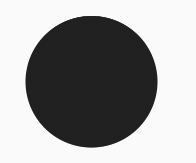
1 | sudo update-alternatives --install /usr/bin/g++ g++ /usr/bin/g++-11 11 |
1 | sudo update-alternatives --list g++ |